
Without Internet Charges and Its free….
You don’t have to buy your own server or another internet connection if you want to be able to “connect to home network” and access your LAN when you’re on the road.
Although it’s a little bit slow but it works! Useful of rural areas and emergency backup systems.
Configuring Windows 7 and Vista as a remote access server using your 56k modem (like Dial-up Internet Server) and VPN
- First, you need to setup the IP address of the computer to setup. http://innaz2.blogspot.com /2008/10/vistaxp-how-to-set-up-ad-hoc-wifi.html" target="_blank">Click here for more information about setting up your IP address in IPv4.
- Type ncpa.cpl in the Start Menu Search to access the Network List
- Once the window opens > press Alt-F > new Incoming Connection
-
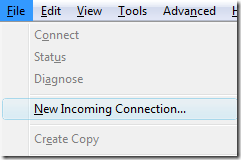
- Select the allowed persons to access your remote computer
- To setup a dial-up networking server, click to check ”Through a dial-up modem”.
A Virtual Private Network (VPN) is a network that connects one or more computers to a small, medium and large network such as a business network using the Internet. It is encrypted, so only authorized people have access to the system.
It is considered a network that is layered on top or within International Networks e.g. setting up two computer network via Internet.
- To setup a VPN, check “Through the Internet” option.
Now, we have easily setup a VPN Server and a Dial-up Networking Server.
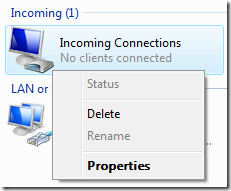
For more beginner to advance hidden windows utilities in Windows 7 and Vista, Check out WinBubble, the newest version will help you to access these tools instantly.
Enjoy!
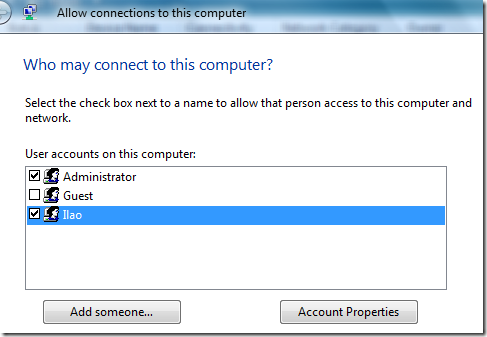






0 komentar:
Posting Komentar